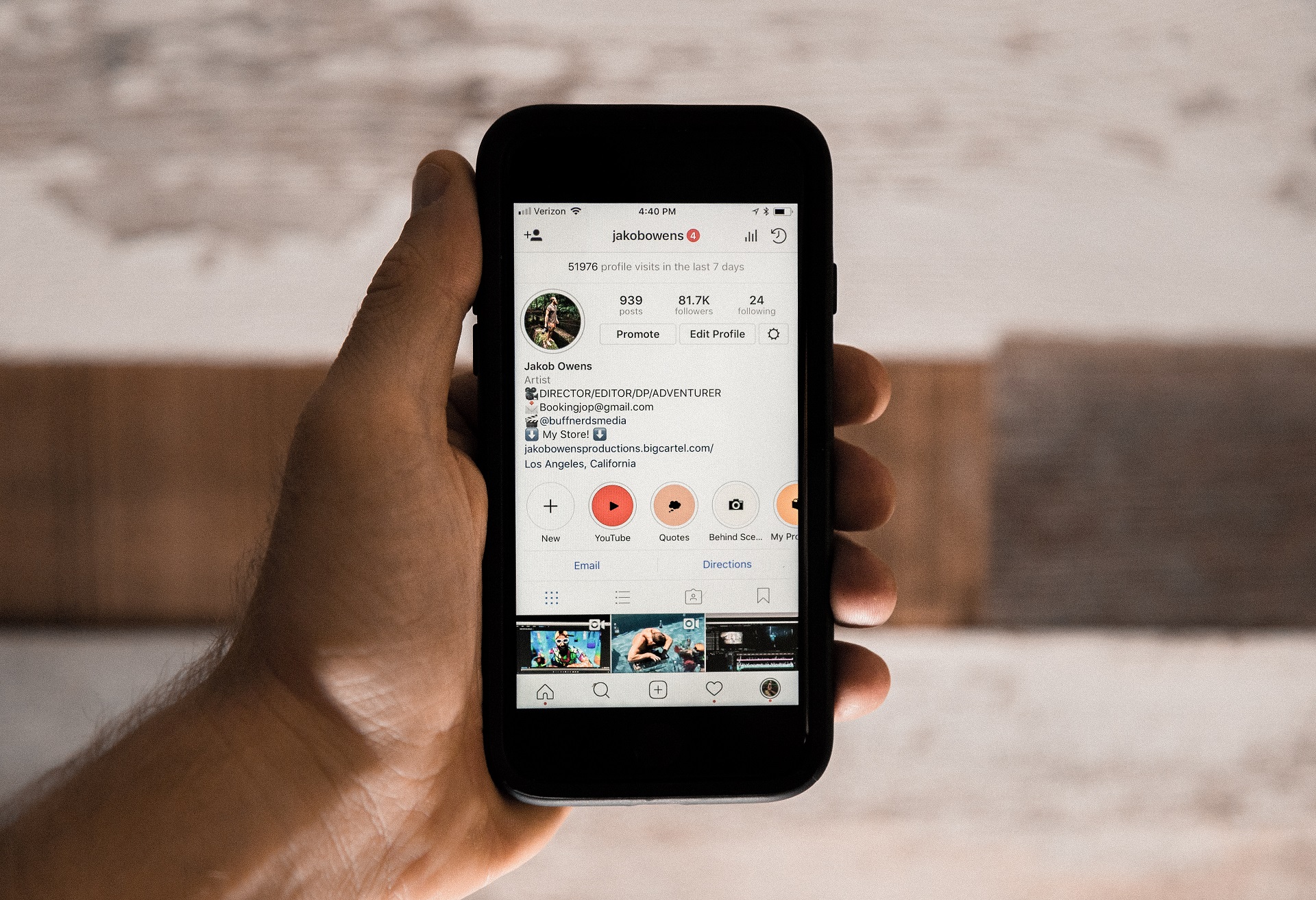It isn’t uncommon to see an entrepreneur setting out to start a business in the 21stcentury crafting a business plan, and more importantly, their social media strategy with equal enthusiasm. It is true that your social media strategy could make or break your business depending on the line of business you are into. When did a business’s presence on social media become so vital? The answer is, when these platforms turned into marketplaces offering direct access to millions of people all over the world!
With Facebook’s popularity sort of diminishing (rumor has it that users are abandoning it in dramatic numbers) and Instagram becoming more popular, it was only a matter of time before it became the next best place to grow an audience for your business. Unlike Facebook, Instagram started out as a photo-sharing network that quickly amassed millions of users soon after. One of the key factors that affect your business’s popularity on Instagram is your bio. If you don’t count actual posts, nowhere else on the platform can you inform your users about your brand, what it does, and what’s special about it. That’s what makes the bio so critical.
On Instagram. the character limit for your bio is 150 words. How in the world do you say everything you want to say in so few words? By knowing exactly what to say! Here are a few tips to help you create the perfect Instagram bio for your business.
1. Select the right Instagram handle: Instagram has been around for a while, so you may assume that all the great handles have already been taken. Well then that would be the case with all domain names as well, right? However, that might not always be the case. If you carefully chose a domain name for your business’s website, be just as prudent while selecting your business’s Instagram handle as well.
2. Select the right profile picture: Most brands choose to have their logo as their profile picture. It makes sense to follow in their tracks because your logo should be something your audience instantly associates with your brand. Add a good quality image and ensure that it looks great even in the minimized state.
3. Showcase your brand personality: It is not enough to plainly state what your business does. That’s boring and old school. The personality that you have envisioned for your business should come across through your Instagram bio. For example, if you are a real estate company, it’s not enough to state that you construct houses. Instead, tell your users that you make their dream homes come to life!
4. Add your website URL: Your bio is the only place where you can directly link a website. You might want to include your business’s website address in this precious piece of real estate so that your users know exactly how to find out more about your brand.
5. Choose the right category: If you go to any business’s Instagram account, you’ll notice a line of content in grey just below the name of the business. This content defines the category that your business belongs to, and it is extremely important for a user to know the nature of your business. It is automatically fetched from your business’s Facebook page. But worry not, even if you don’t have a Facebook page for your business, you can still go ahead and create an Instagram account. Instagram will then proceed to create a Facebook page with your Instagram name, but the option to claim it or not resides solely with you.
6. Make use of the new CTAs: It’s no secret that Instagram favors businesses. It was only recently that they introduced action buttons for business accounts. You may have come across these ‘Call’, ”Text’ or ‘Email’ buttons that are just above the account’s photo grid. But those are not your only options. You also get to choose from ‘Directions’, ‘Book’, ‘Buy Tickets’, ‘Start Order’ and ‘Reserve’ buttons that you can integrate with a third-party app that performs the function you want. Currently the list of Instagram approved third-party apps are Acuity Scheduling, Atom Tickets, Booksy, ChowNow, EatStreet, Eventbrite, Fandango, Grubhub, MyTime, OpenTable, Reserve, Restorando, Resy, SevenRooms, StyleSeat, Tock, Vagaro, and Yelp. But worry not, adding more third-party apps to give businesses more choice is in their pipeline.
7. Add hashtags: If there is an idea, an event, or a campaign that your brand is associated with, make sure you add those relevant hashtags as well in your bio. That way, users can access all the photos under the hashtag directly from your bio without looking elsewhere.
8. Add other profile links: It is not uncommon for a business to have multiple Instagram handles for different parts of their business. If you do, add them to your bio and make it easier for your users to find them.
9. Proofread your bio: The purpose of crafting a good bio for business would be lost if it were to be full of typos, grammatical errors and punctuation mistakes. Get somebody with a good command over English to proofread your bio before you push it live. You wouldn’t want a glaring error in your Instagram bio to make your business disreputable, would you?
Now that we have established that your bio isn’t just a few words, use this limited space to attract more users and grow your business. And remember, social media can only augment your business, it can never replace the true spirit of your business.