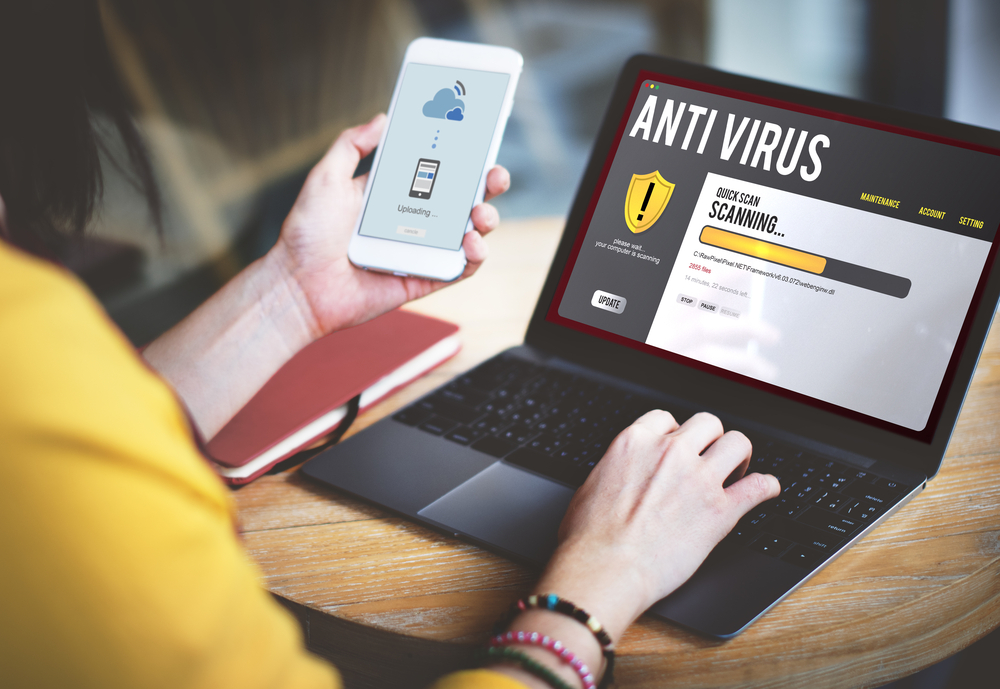Everybody likes free things, and in this era of fast-paced technology, free Wi-Fi is always welcome. Free Wi-Fi is usually available at most public spaces like airports, train stations, bus terminals, cafés and bookstores.
While it is a good idea to make use the free Wi-Fi facility when available, one should always be careful about security while surfing via public internet connections. Here are a few tips to stay safe and feel secure while using public Wi-Fi networks.
Leave out your private data: While surfing the internet using public Wi-Fi, remember not to let out any private information like bank passwords, etc. It is highly possible that such private information could be misused. Better safe than sorry, right?
Use only secure websites: While connected to public Wi-Fi, it is recommended that you only open secure websites. Browsing unsecured websites on public Wi-Fi is a big no-no, owing to safety concerns. Security experts also advise people against conducting online money transactions on unsecure websites.
Use VPN: VPN, which stands for Virtual Private Network, is a good way to ensure that you are safe while browsing on public Wi-Fi. VPN works by moving your online traffic through a secure route even on a public network. It also protects all private information.
Use semi-open Wi-Fi networks: While using public Wi-Fi, if provided a choice between semi-open and open networks, always pick semi-open. You can use applications like Google Places, Yelp and Four Squares to find semi-open networks and avail their passwords.
Have an anti-virus ready: While logging online through public Wi-Fi, ensure you have reliable anti-virus ready on your laptop/phone. A good anti-virus will keep your computer malware-free on public Wi-Fi networks.
Enable the firewall: While on public Wi-Fi___33 networks, always keep your firewall active, as it makes online browsing more secure.
Avoid automatic connection: Make sure your gadget is set to not connect automatically to any open Wi-Fi networks, as it will most likely compromise the security of your device.
Log out of the Wi-Fi___33 connection: Lastly, once you have finished using the public Wi-Fi___33 network, do not forget to log out of the network entirely, else it might compromise your privacy settings.