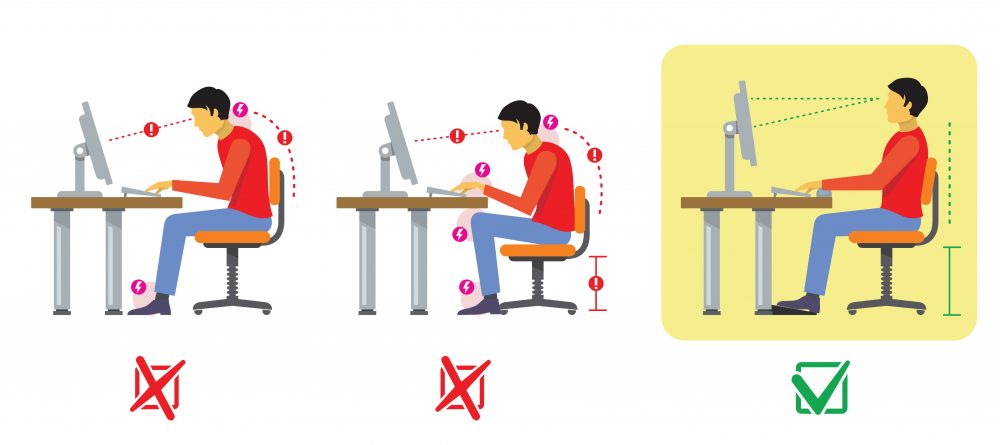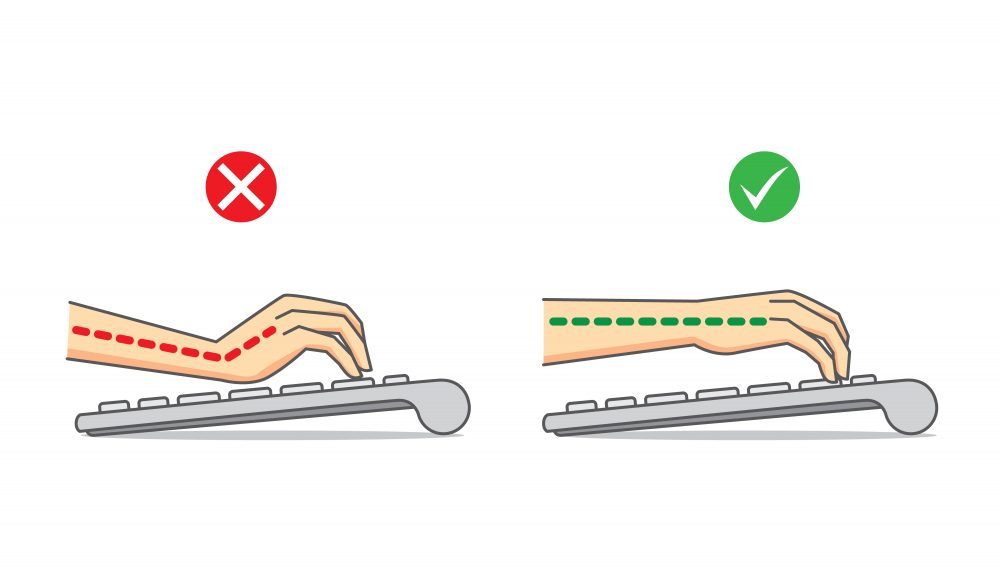Backaches, neck pains and tightness of the wrist are things we are familiar with these days. After all, we remain glued to our computers all day long. How do we avoid these aches and pains without cutting down on our screen time?
Computer-related injuries slow us down from getting actual work done. To avoid such injuries, a little mindfulness goes a long way. Change the way you use your computer with these tips and prevent computer-related injuries in the long run.
- Check your posture: If you sit at your computer for long hours, you are bound to have bad posture. Be conscious of your posture, and avoid slouching. After a few days of regulating your posture, sitting straight will come naturally.
- Sit on a chair ideal for computer use: Get a computer chair that is fully adjustable with a five-point base, and one that uses breathable fabric. If you don’t have a computer chair, place a pillow at the small of your back so that it is well supported.
- Use an external keyboard: An external keyboard is at perfect height to one’s arm and allows easy use. This is also recommended when working on a laptop since its inbuilt keyboard is too high for the screen.
- Keep your wrists at a neutral position: When you type, keep your wrists in a neutral position. Your hands should not be bent upwards or at an odd angle. Make sure that you don’t overwork your wrist.
- Don’t place your laptop on your legs: Placing your laptop directly on your legs is harmful for your skin. Doctors have found that the heat from a laptop can cause skin discoloration and rashes. Keep a pillow under your laptop or better yet, work at a desk.
- Stretch at intervals: To avoid back, shoulder or neck pain, stand up and stretch for a few minutes. Try one of these exercises for quick relief after slumping in front of your screen.
- Keep your monitor at eye level: Set up your monitor in a way that your screen is at eye level and you are looking slightly down at your computer. Your monitor should be 20-30 inches away from your eyes.
- Sit by a natural light source: Position your computer in a way that natural light is coming in from the sides of your screen, not from the back. This prevents computer glares that can tire your eyes.
- Take a break for your eyes: To avoid eye strain, try the 20-20-20 rule. Every 20 minutes, stare at an object 20 feet away for 20 seconds. If you aren’t too keen to take such frequent breaks, close your eyes every half hour to refresh and not overwork your eyes.
- Use software that dims your screen at night: The bright light from one’s screen can cause sleep loss. Software like lux adjusts the screen light throughout the day to make sure that the type of light you are exposed to is consistent.
With these nifty tips, you can minimize the strain that you usually go through when working on your computer, and after logging out, you won’t have a stiff neck or sore back to tend to.